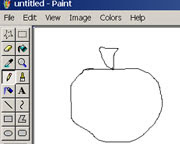
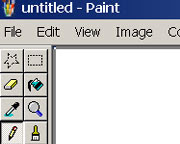
Welcome to my 1st Blog tutorial animations class. If you want create animation then it is good if you have better knowledge of GRAPHICS.So here are i am trying to give you some help for you. To Simply be courage you can draw! I think you can hold or can move a mouse. If not no problem. You must can. Believe me. Ok, Let start.
This operation for those who use Windows Operating System (like 2000, XP, Vista etc).
Click in your desktop start button. Ok , there is a list- go to the “All Programs” and select “Accessories” then there is a pop-up menu select “Paint”. Very fine!
Now you can see there is a working area and some tools in left side.
Hold your left side mouse in working are and look! There are a line which is following your mouse. Un press your mouse, now you can click to “Eraser” tools beside your left corner. Come on the working are where were you draw something. Now press and hold the mouse and follow the line you draw. See, it is very easy.
Try again, try again and try again with other tools. Thank you.


No comments:
Post a Comment